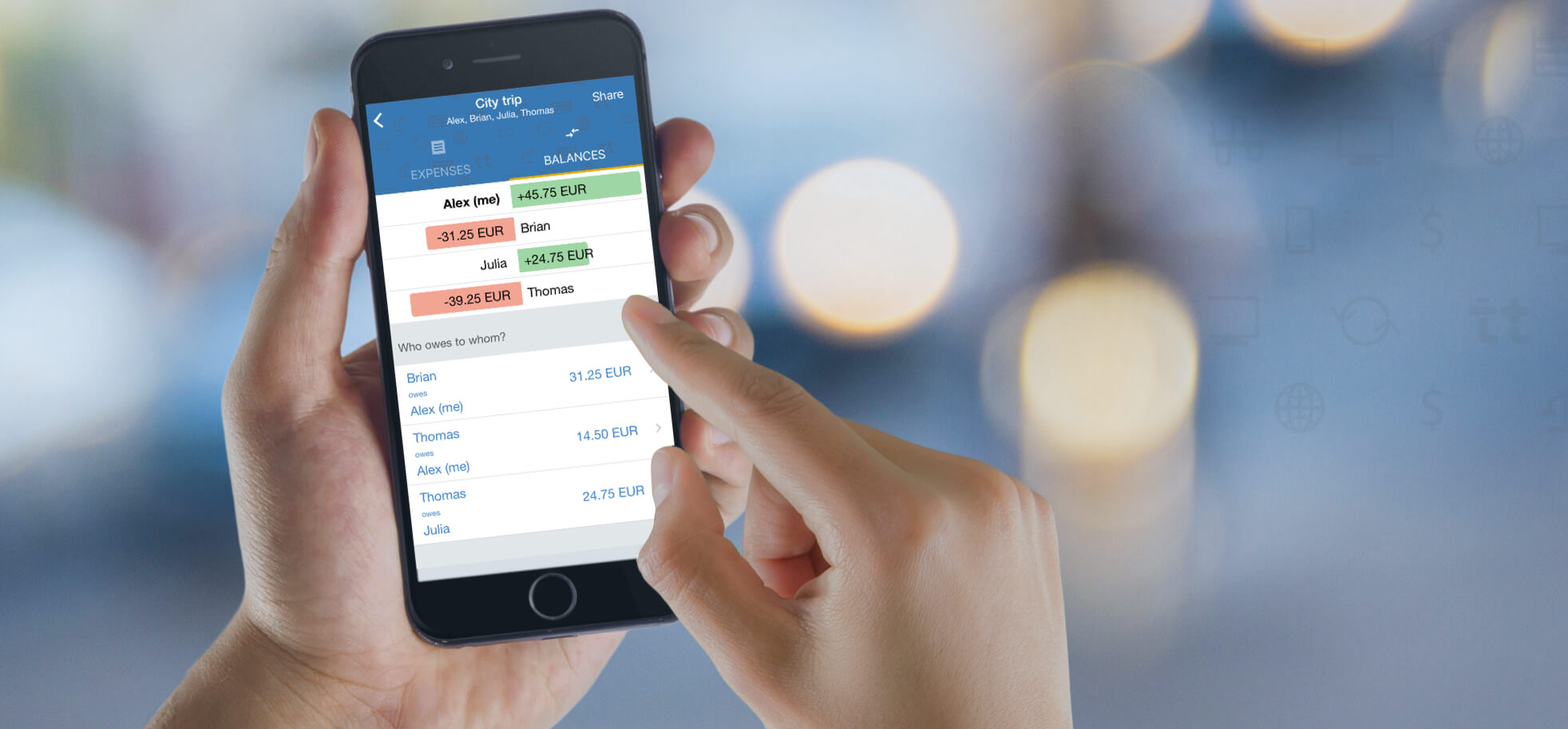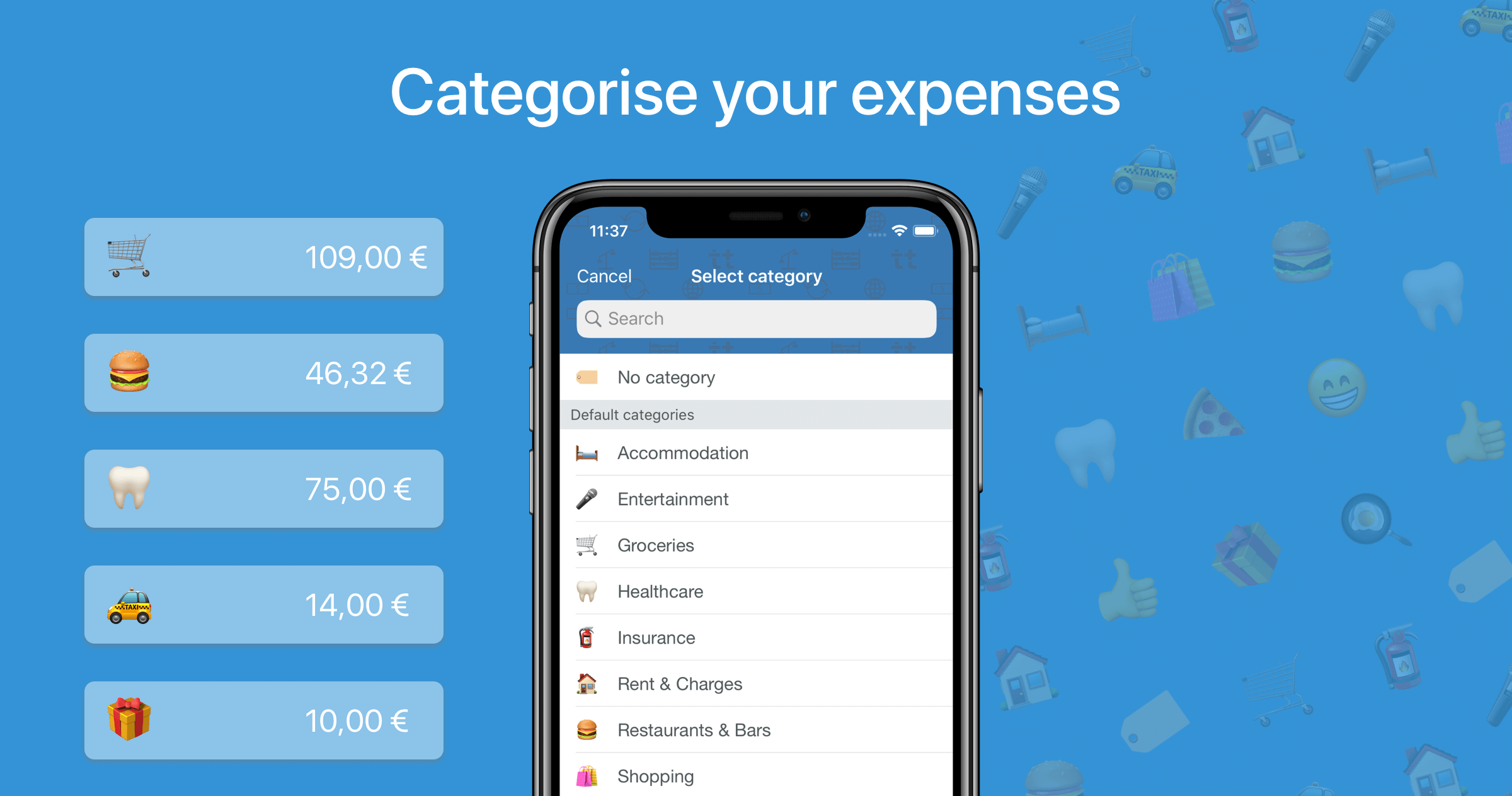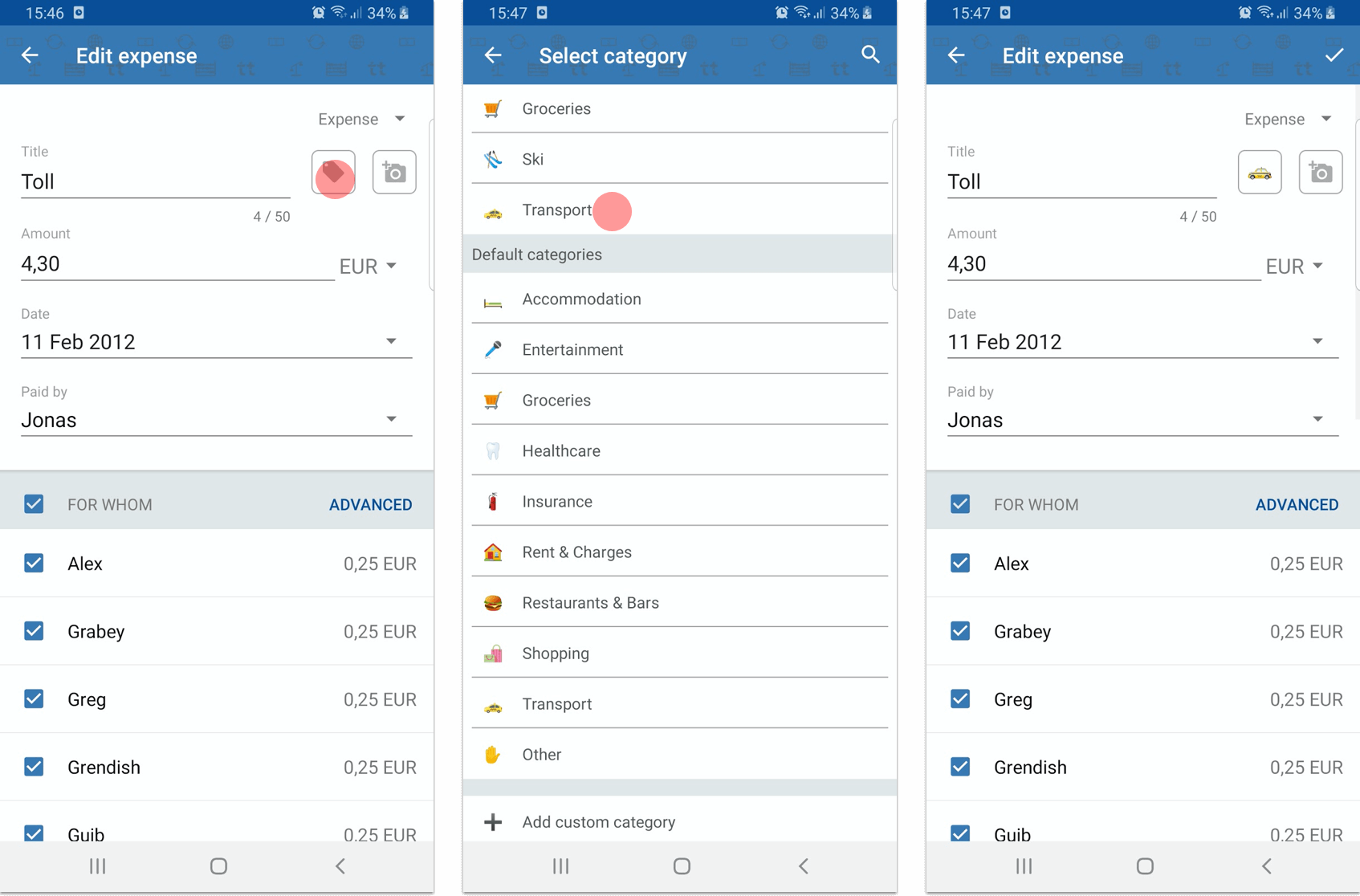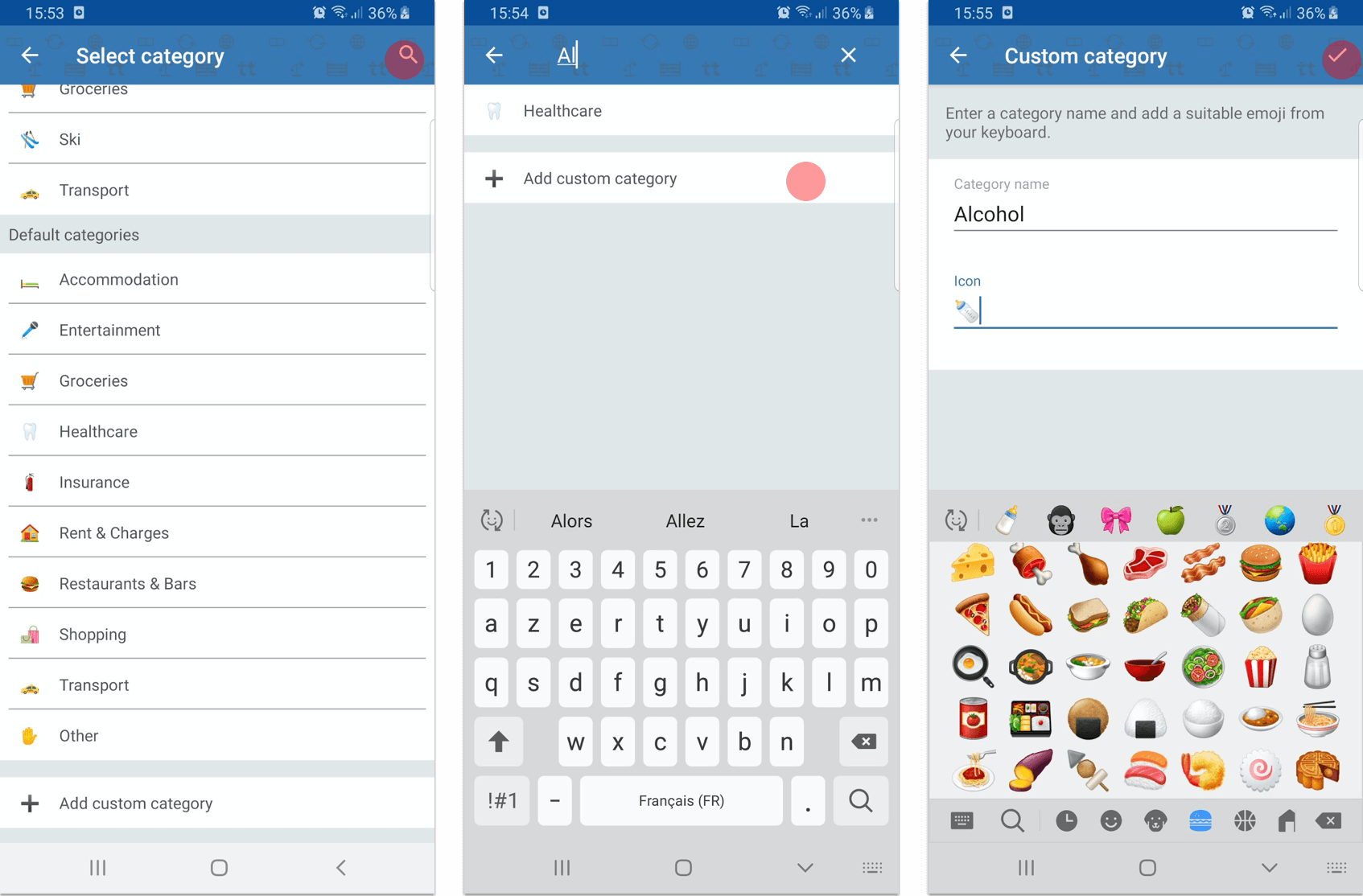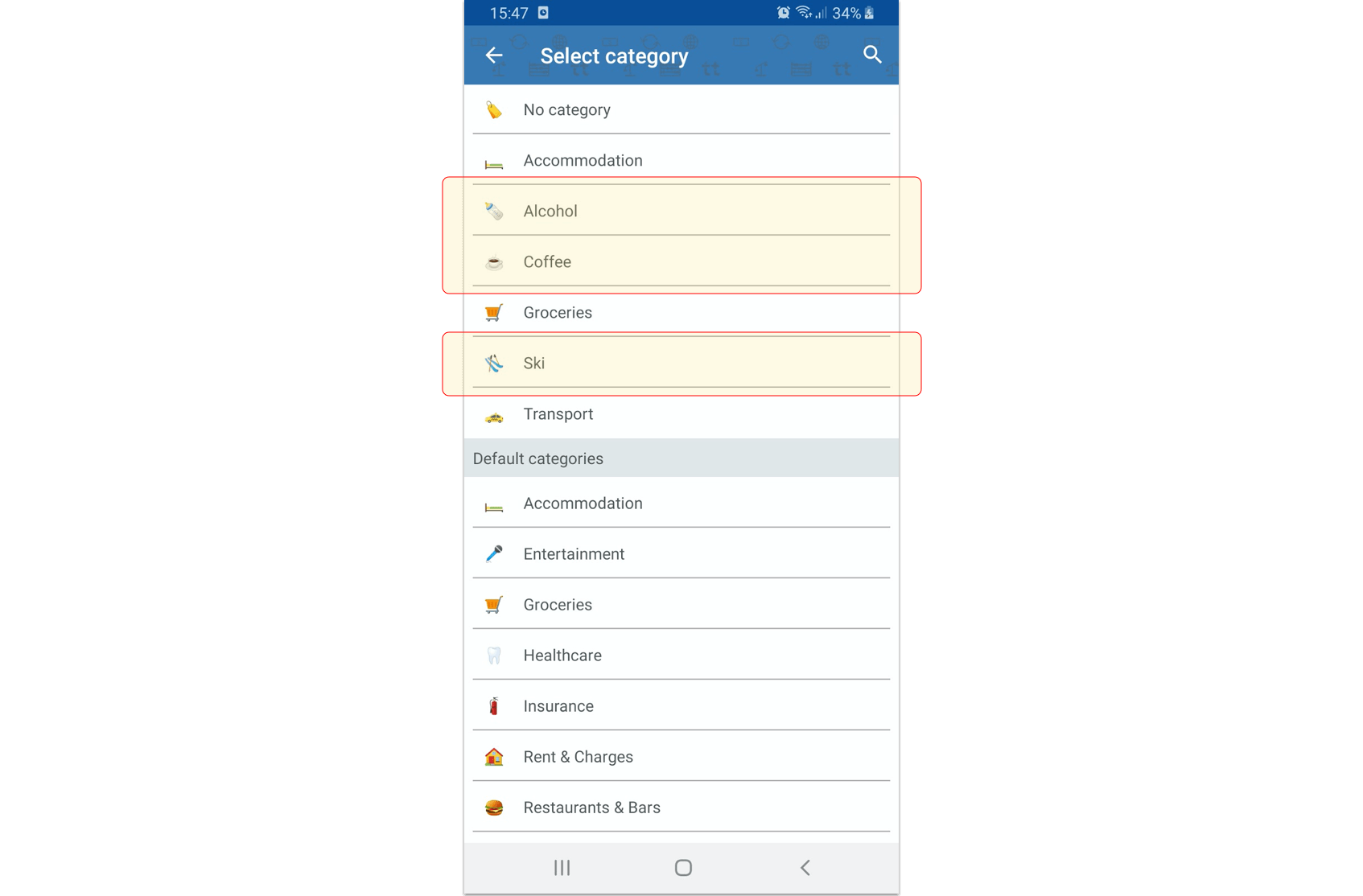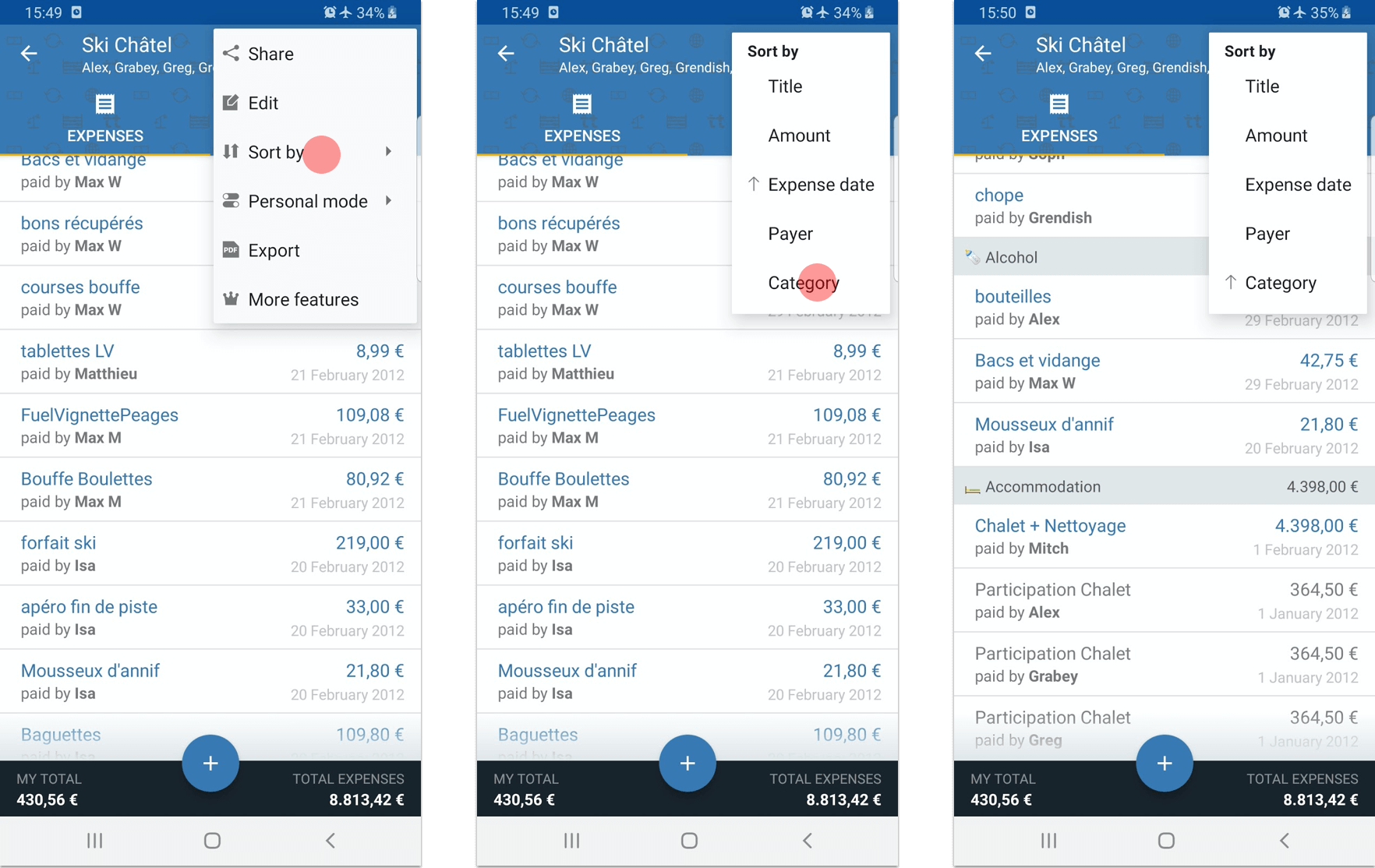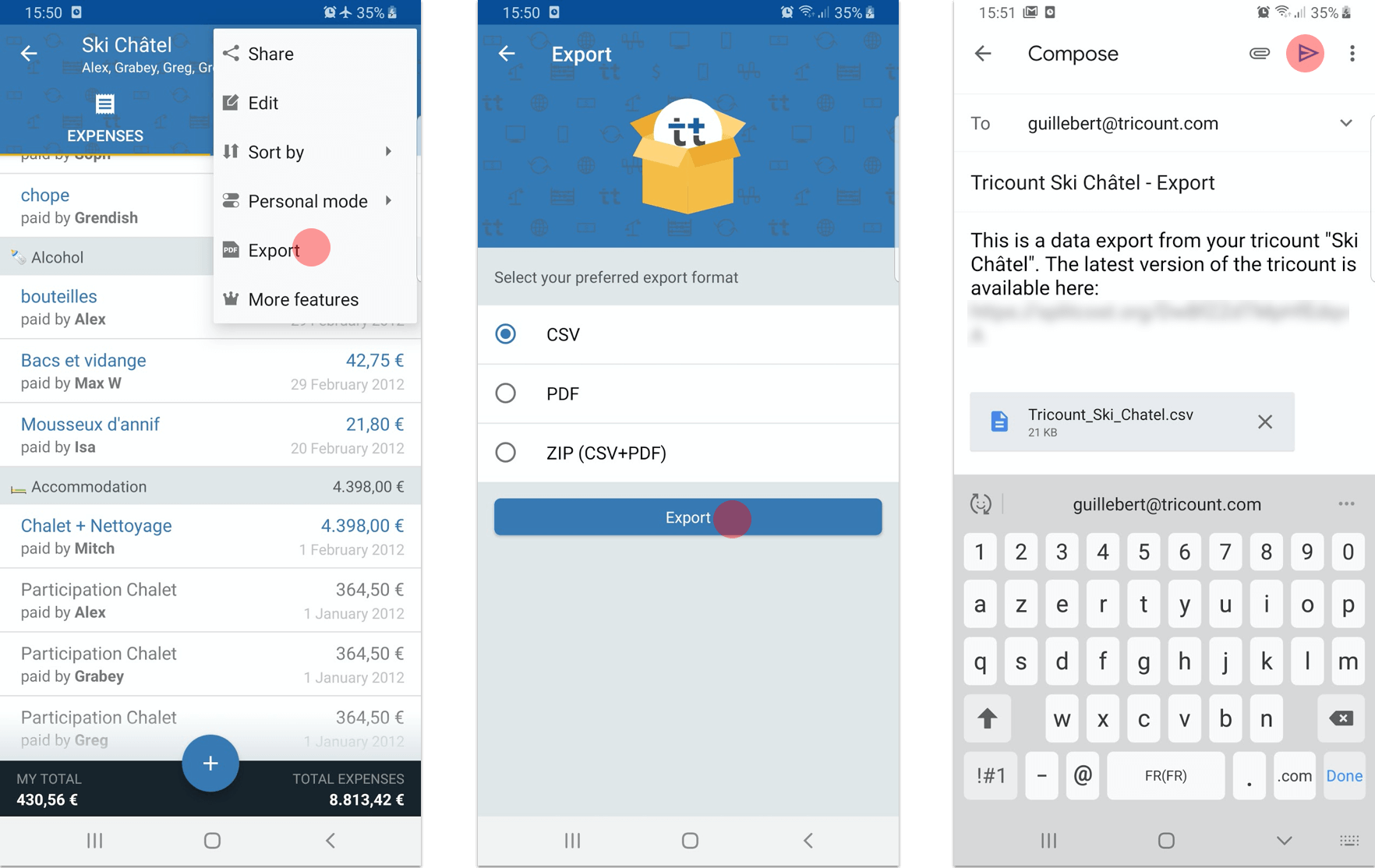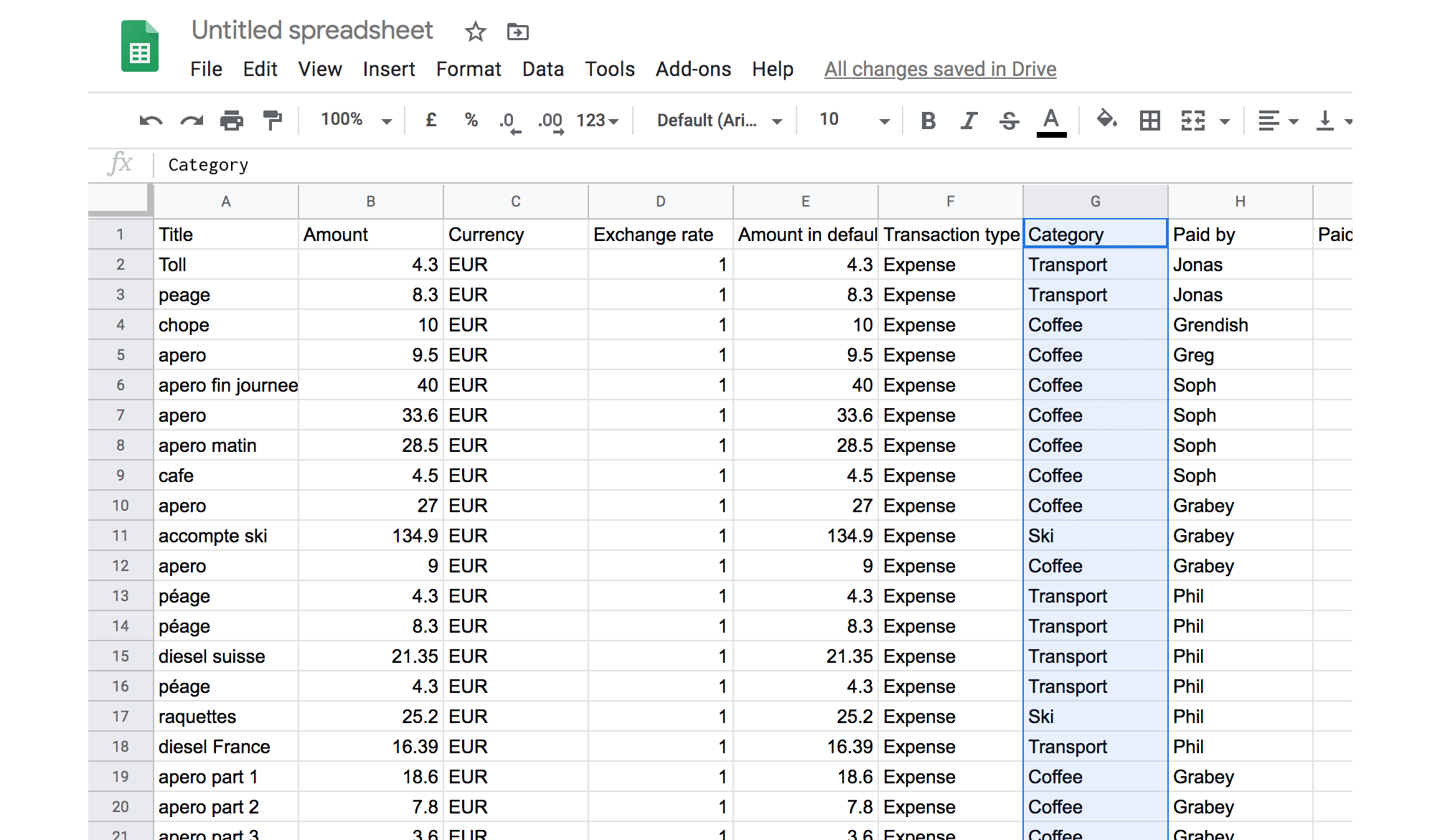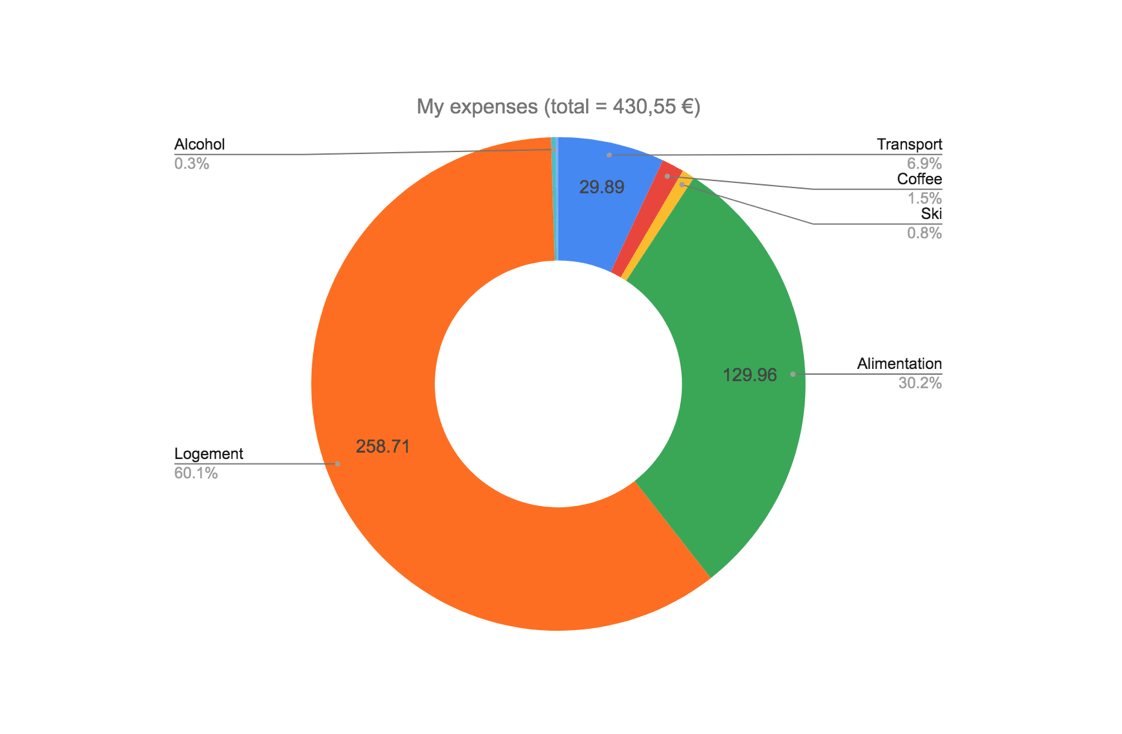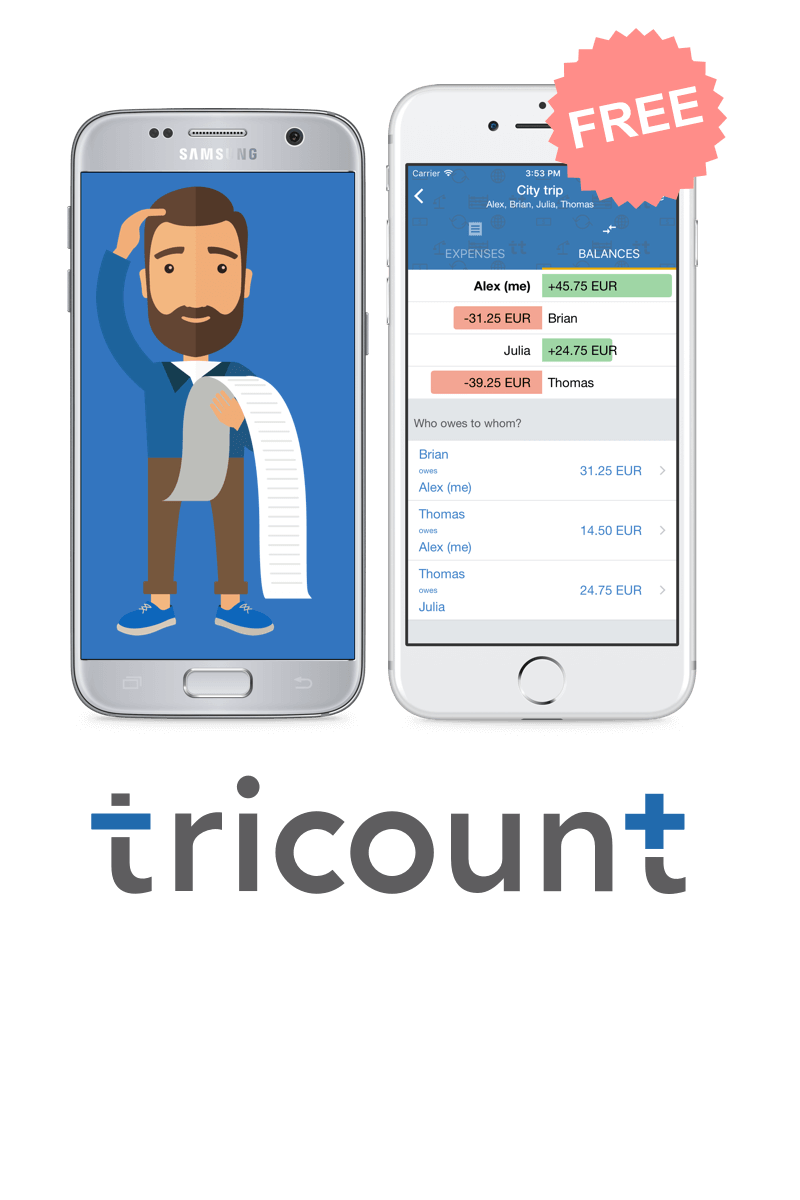Have you already tried the new 4.5 version of Tricount? It just came out, and this blog post will analyse the new major functionality added in this version: the addition of categories for your expenses.
To demonstrate this I will use a tricount from a one week ski trip with some friends. This is a tricount that was really used.
Let’s see this tricount with the new categories functionality and see what can be done.
Adding categories
When I edit an expense (it would be the same when I add one) I can now select and attribute a category in two clicks:
I can also create specific categories
Tricount lists most used categories (groceries, transport, housing, etc) but considering the diversity of activities, specific categories are sometimes needed: luckily the app helps add those.
For example, in our ski account, I’ve added three categories: one for everything that has to do with skiing (location, ski pass, etc), one for our (many) cocktails, and one for our drinks (I wanted to differentiate them from our big grocery shopping).
Adding a new category is very simple, only two things are required:
- a name for the category
- and emoji to illustrate
The categories used in the tricount are put forth
When I associate a category to an expense, the app proposes already used categories in the tricount. This is useful for two reasons: it helps ease of access and prevents the addition of doubles.
Note down that my three categories are present here under:
Better understand my expenses
The app shows the total expenses by category
To know the total expenses per category but also to regroup the expenses by category, a menu in the tricount needs to be accessed (top right hand corner of the screen) and the filter needs to be activated by category (new option since the 4.5).
This way of implementing seems elegant as it doesn’t denature the experience for users who don’t need categories.
Note that, the total associated with a category follows the same logic as the total at the bottom of the screen (in the black section): money transfers (typically reimbursements between participants) are not included in these totals.
Categories are also present in exports
As you may already know, since the 4.3 version of Tricount, it is possible to export your accounts in file format .CSV.
The export will be subject to another article but remember that the categories will be indicated in the column of a file which can be opened with Excel.
To illustrate this, I’ve exported my tricount data in .CSV and sent it via email:
After, to show you that it is possible to use this data outside the app, I’ve imported the document in Google Spreadsheet (free with a Google account):
After a few tweaks, this is the graph I got:
Filtering by category and adding the category column in the export (in the 4.5 version) is only the first step to enrich the app experience…
We will now think of a way to offer a better visualisation of the total per categories in the App.
Your ideas on the use of categories are welcome! Don’t hesitate to react below or to send us an email on the subject at support@tricount.com.