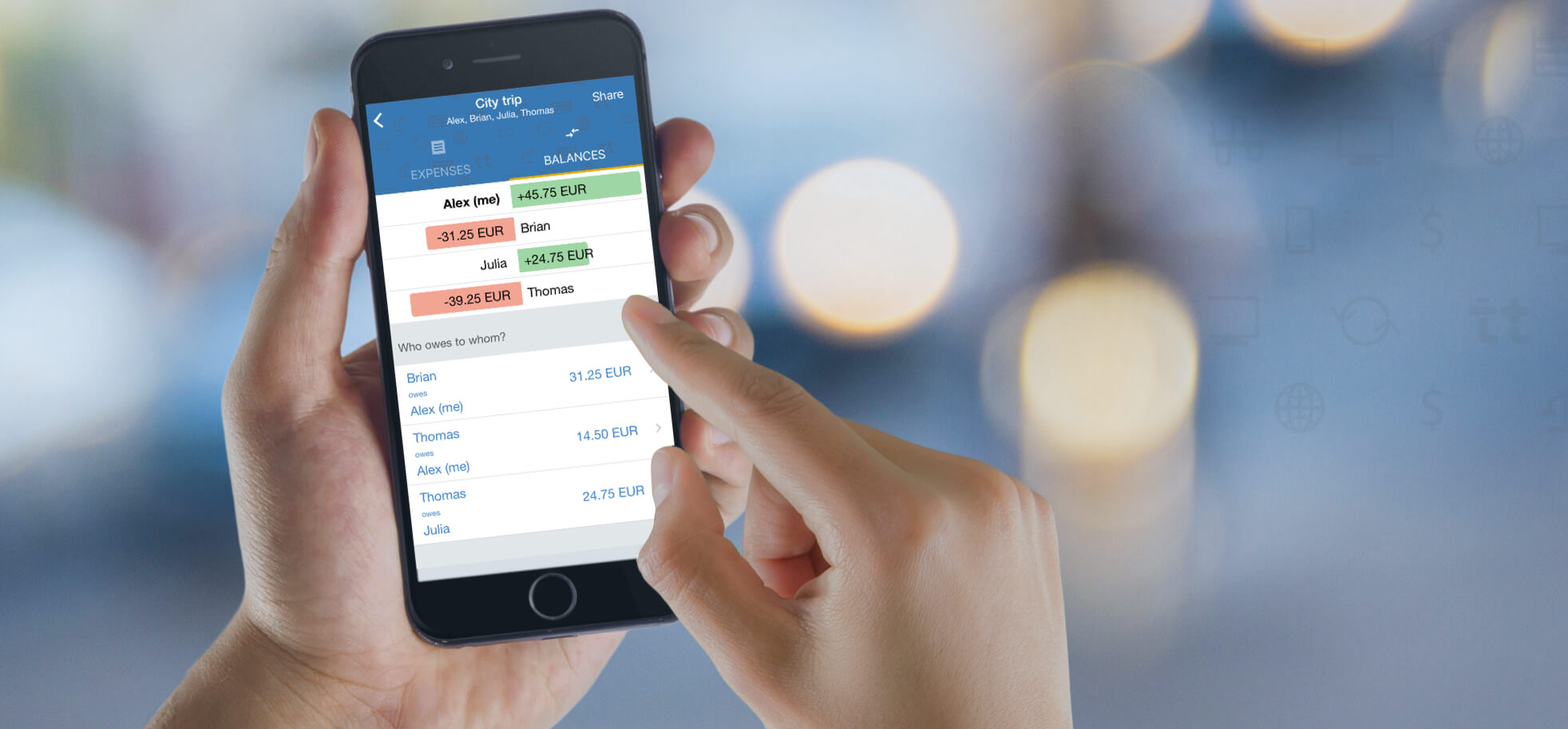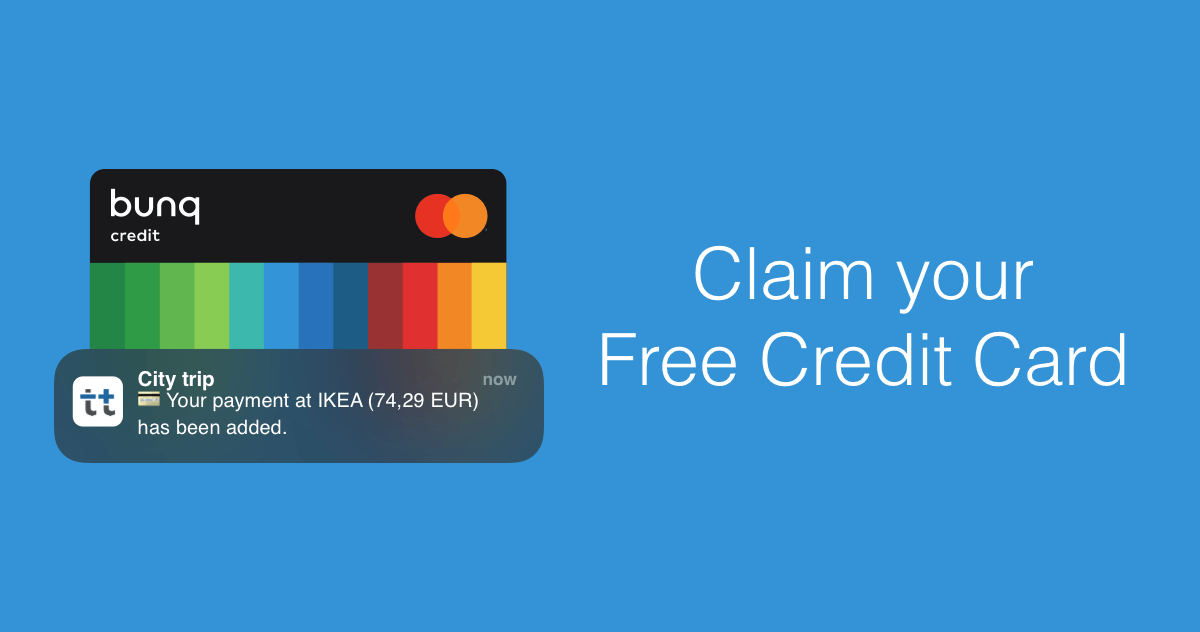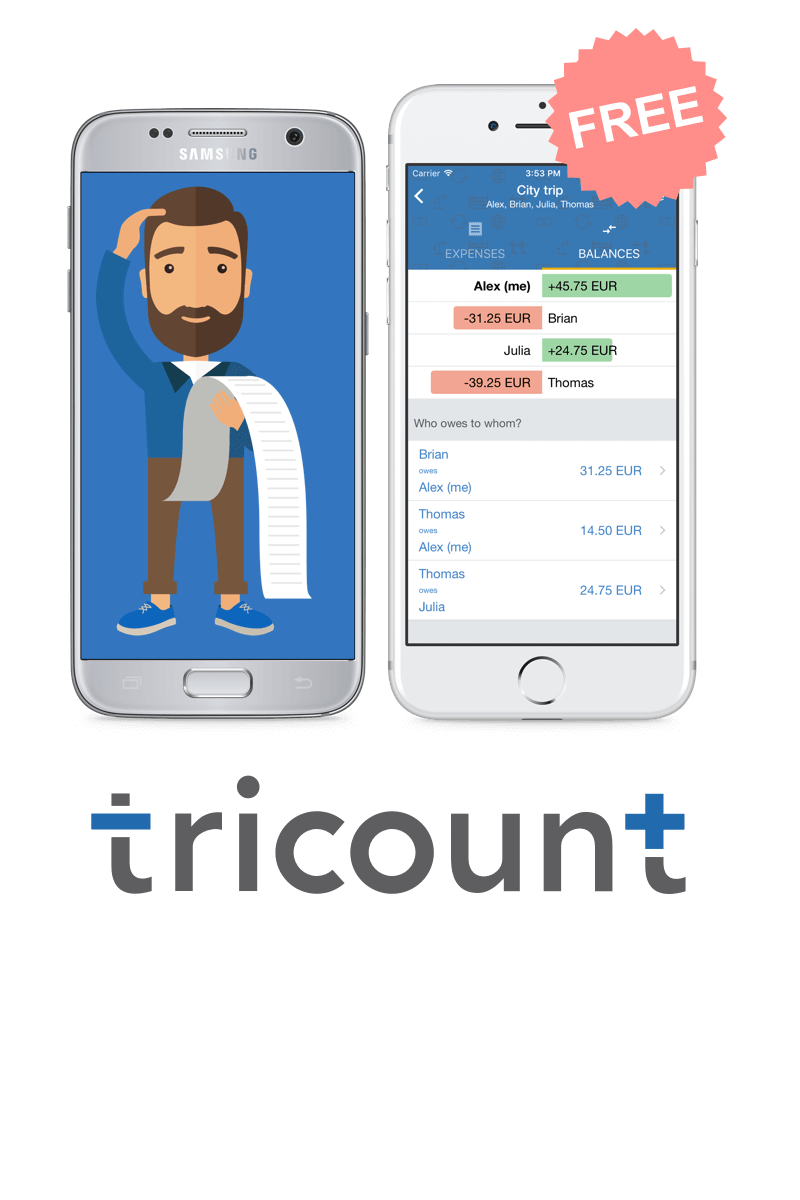Ever had to interrupt a great moment with friends to add an expense to your tricount? Or that nagging feeling that maybe you forgot to add one? We’ve all been there.
That’s why we created the perfect solution that enables you to focus on having a good time, without any of the manual admin. Simply claim your Free Credit Card from bunq in just 5 minutes, and link it to Tricount. And you’re all set. Every time you use your Free Credit Card to make a payment, your tricount gets updated automagically!
Gone are the days of manually adding expenses! Check out this video to see how easy it is:
How to claim your Free Credit Card
You can get a Free Credit Card almost as fast as you can say Check please! All you need is your phone and ID. The moment you’re signed up for bunq, your Free Credit Card will be waiting for you. Then you can instantly add it to Apple Pay or Google Pay, and use it to pay all over the world and online. Your Free Credit Card is a prepaid card. That means you can simply top it up and it’s ready to use!
With just a few taps in your bunq account, you can link your Free Credit Card to the tricount of your choice. And voilà – you never have to add expenses manually ever again!
New to Tricount?
If you’ve ever found yourself in a situation where you had to share expenses with friends, family, colleagues or neighbours, you can probably relate to the hassle of having to split expenses. Tricount was built for one very simple purpose: to make sharing expenses easy.
Why Tricount over a million other expense-sharing apps? Besides being 100% free and having the ability to automagically track your expenses, Tricount is simple, intuitive, and packed with perks that others charge you for:
- Unlimited daily expenses
- Multi-currency with conversion
- Attach up to 3 files to your transactions
Claim your Free Credit Card today
Ready to combine the best bill-splitting app with the ease of a Free Credit Card? Get started here.