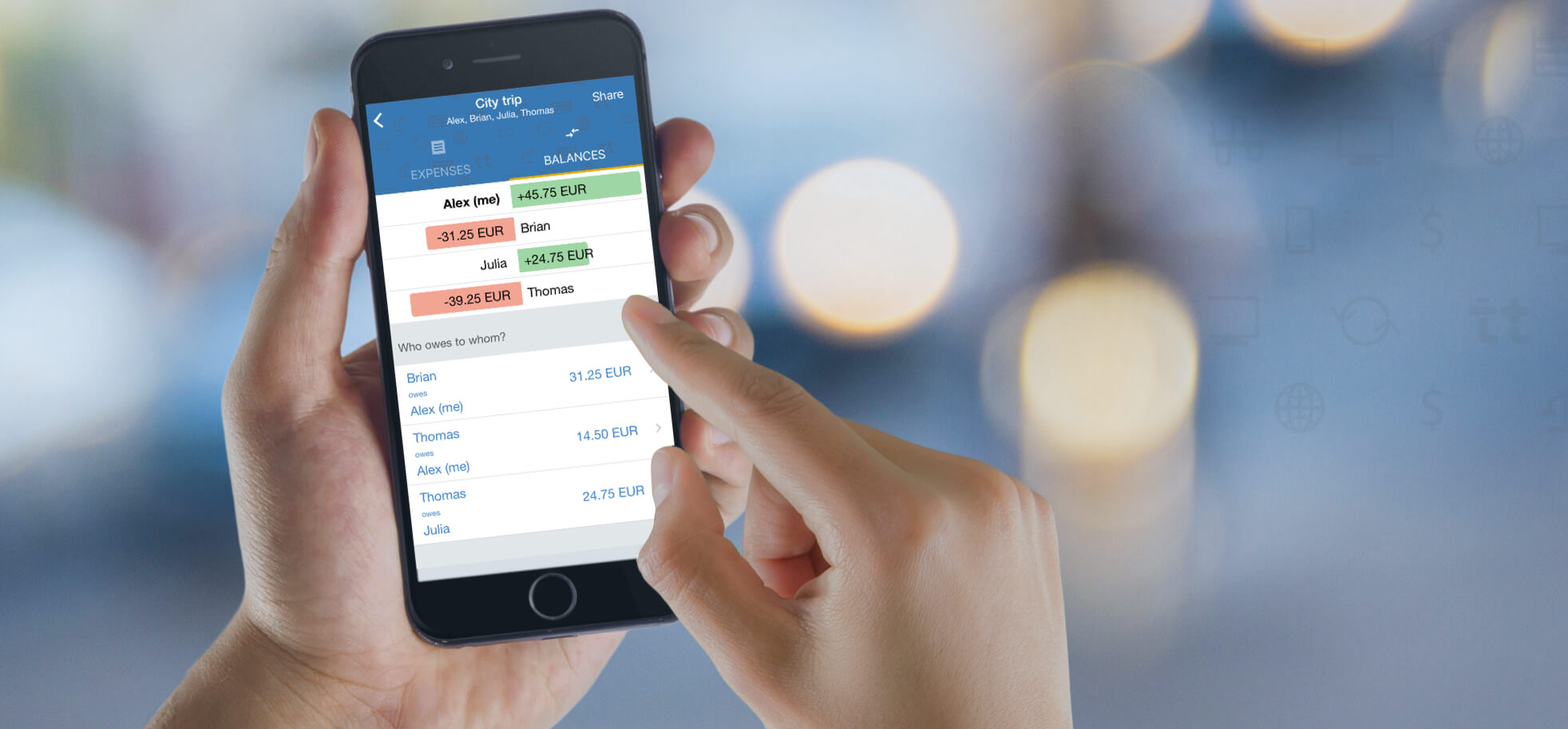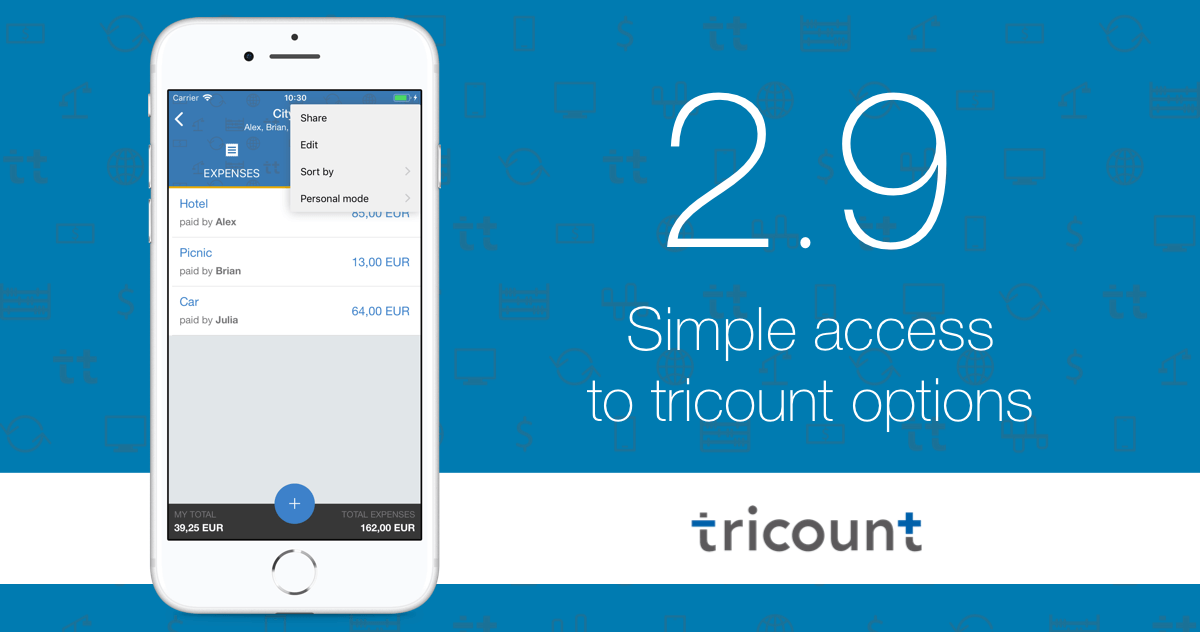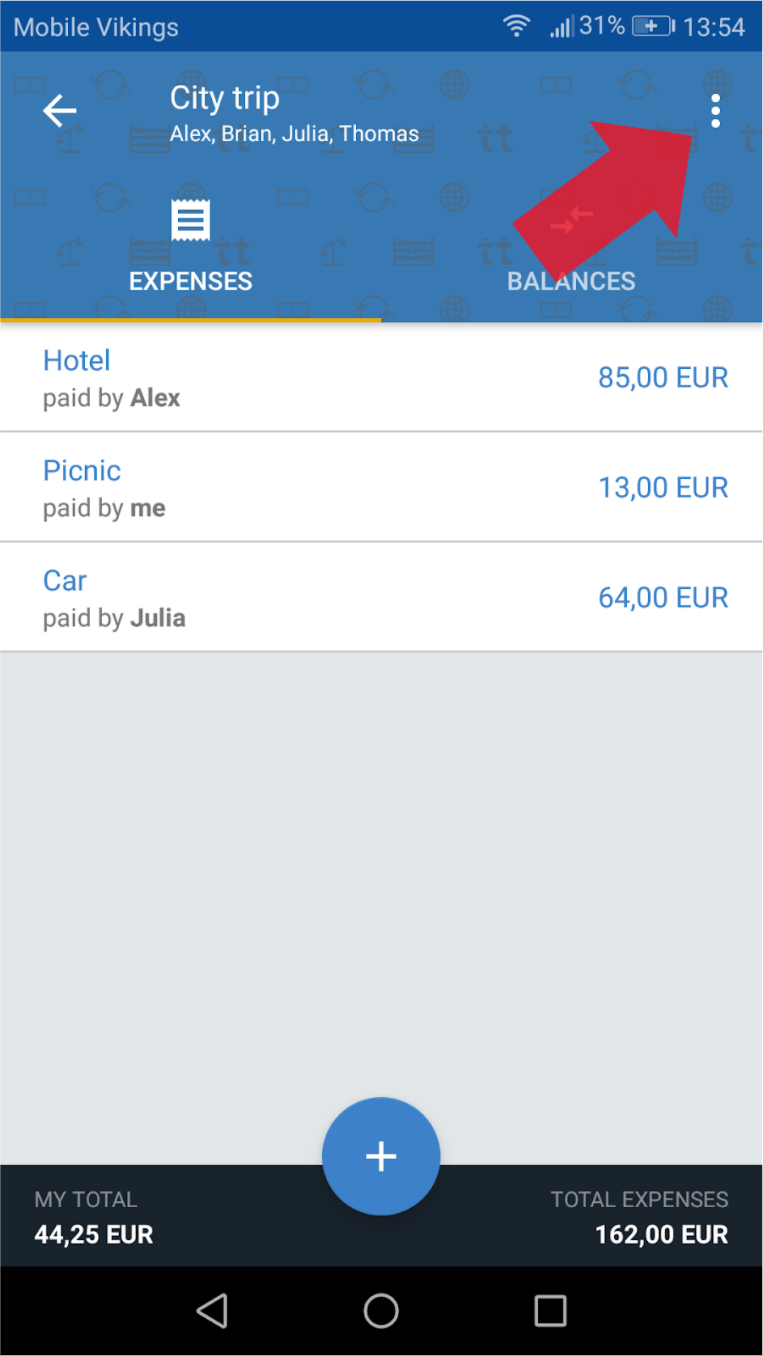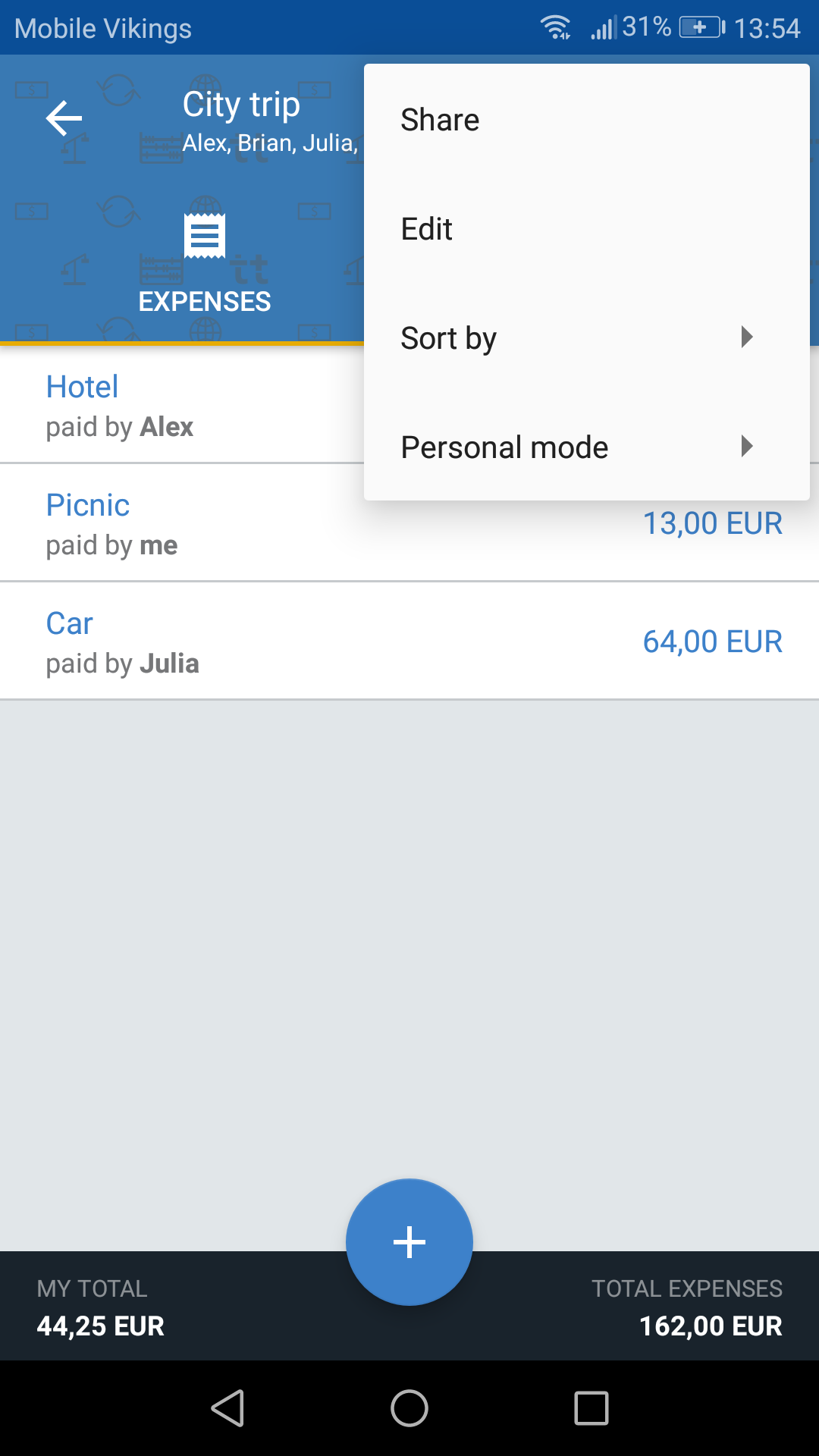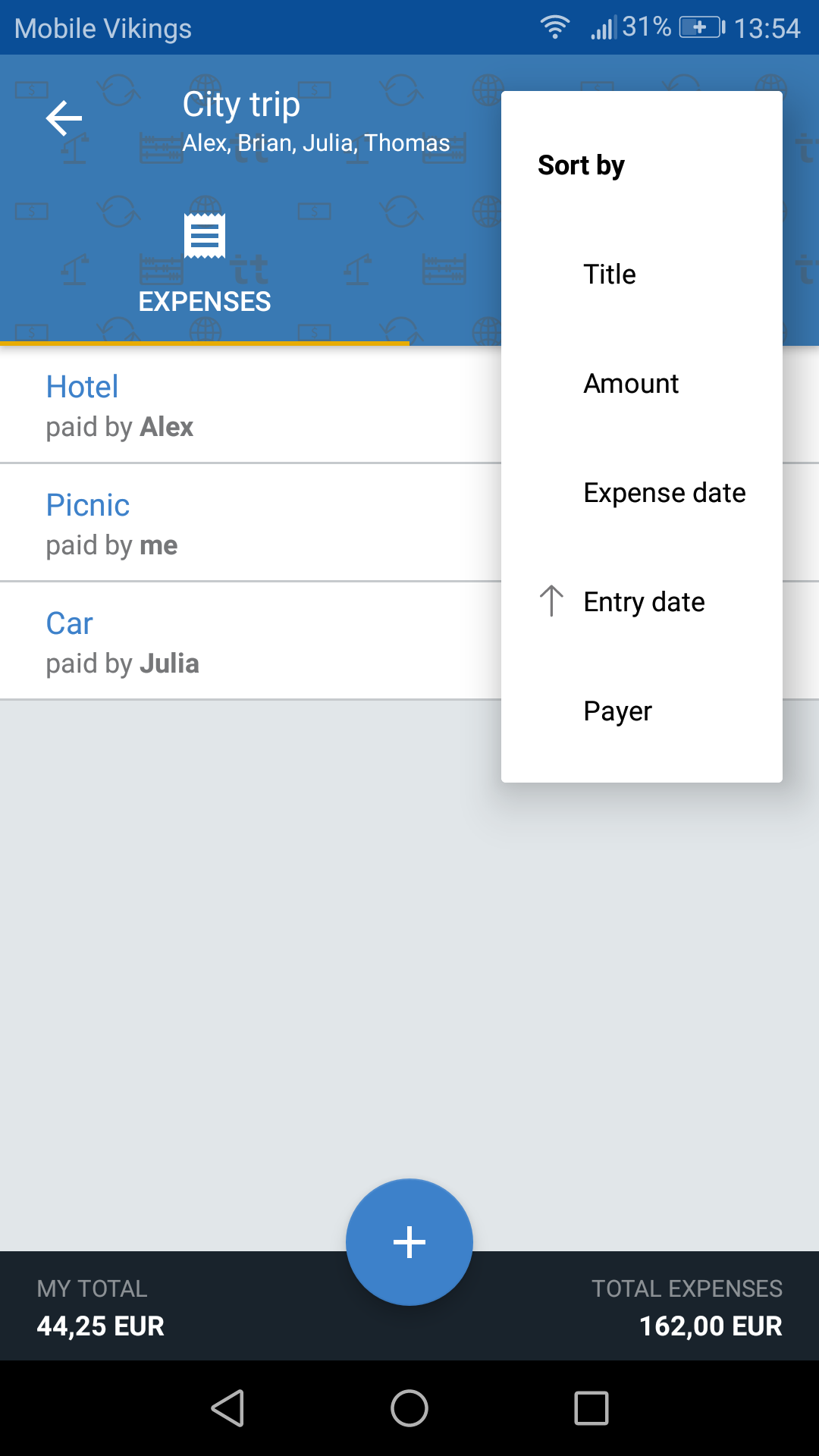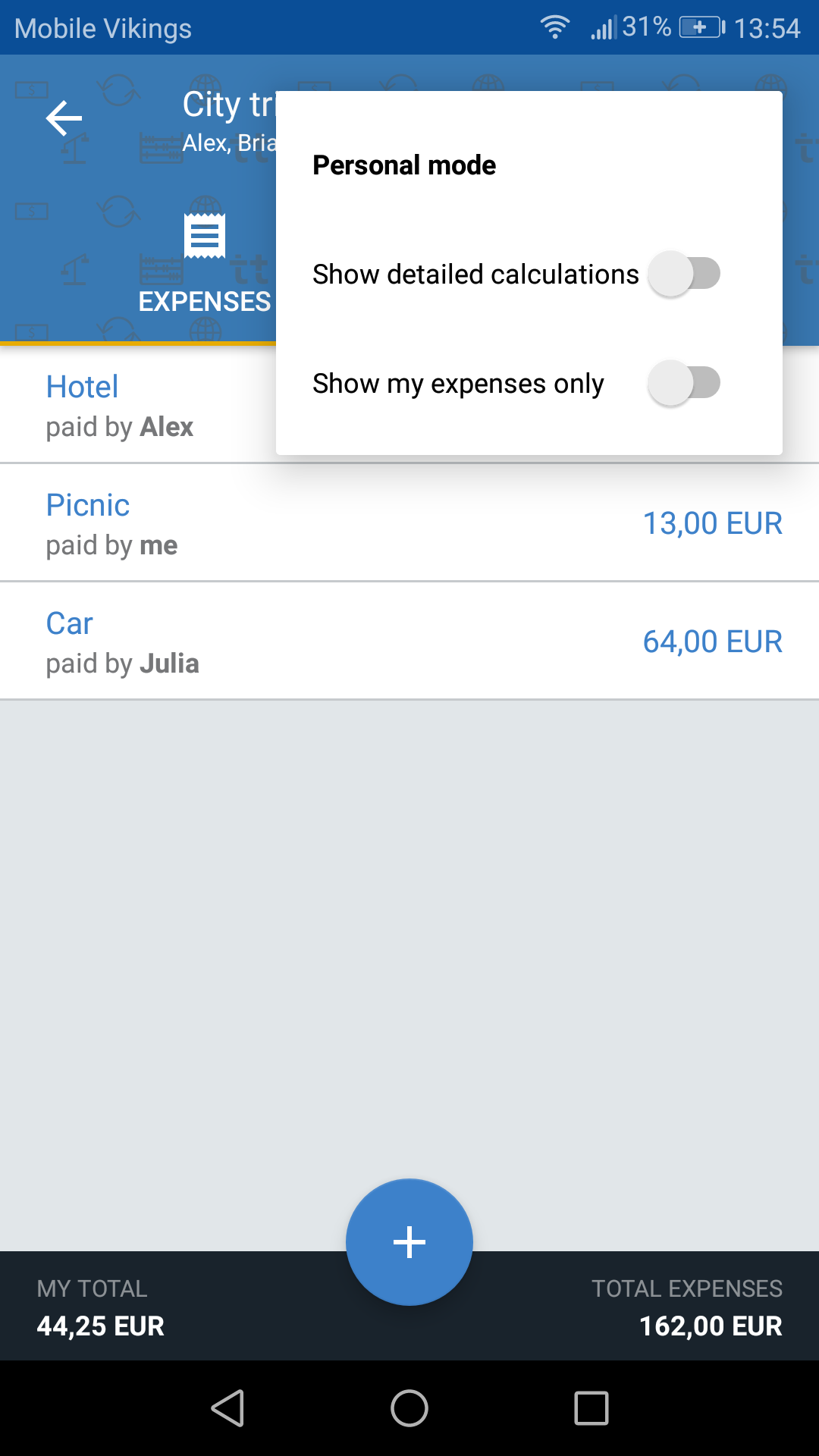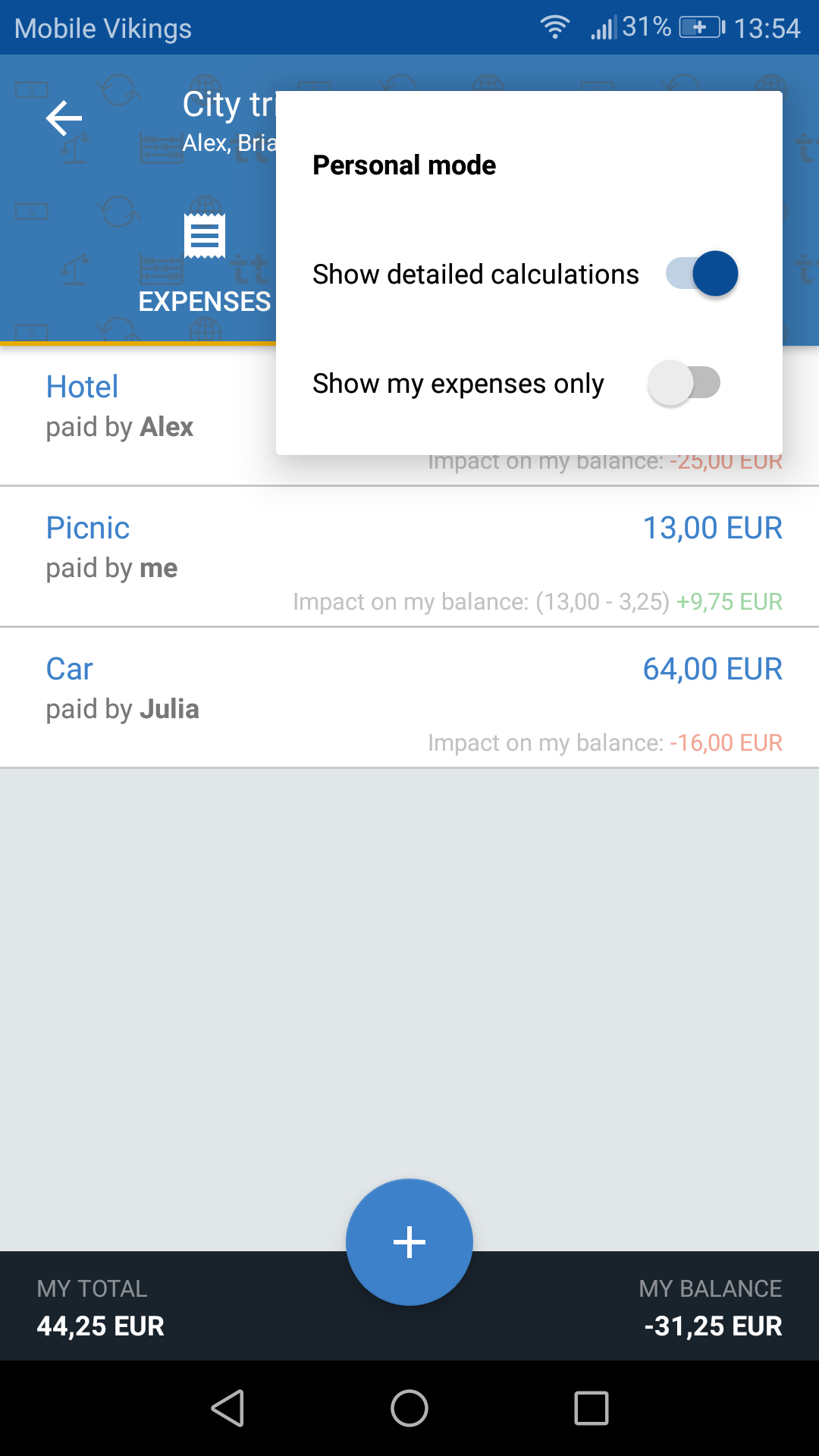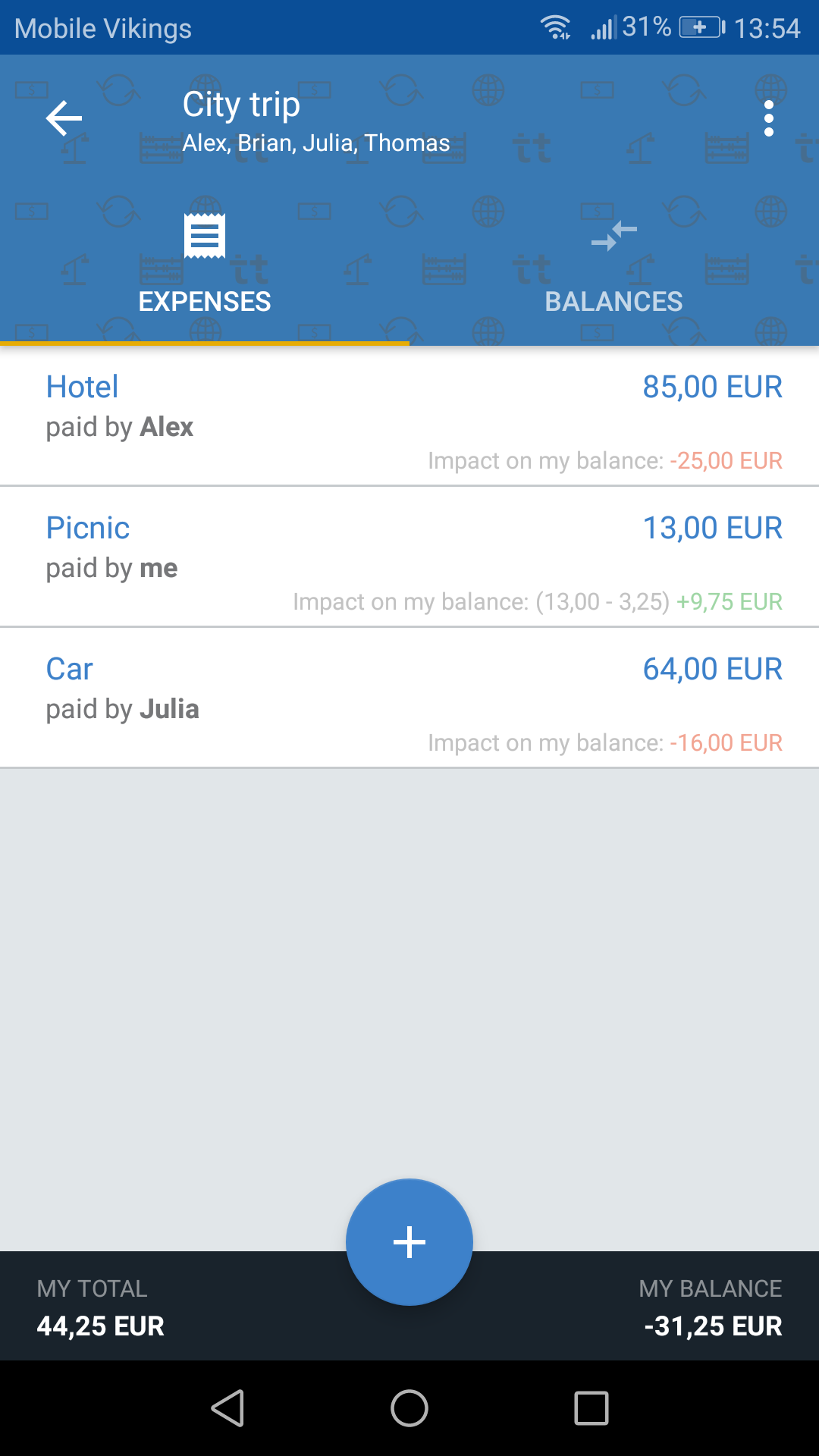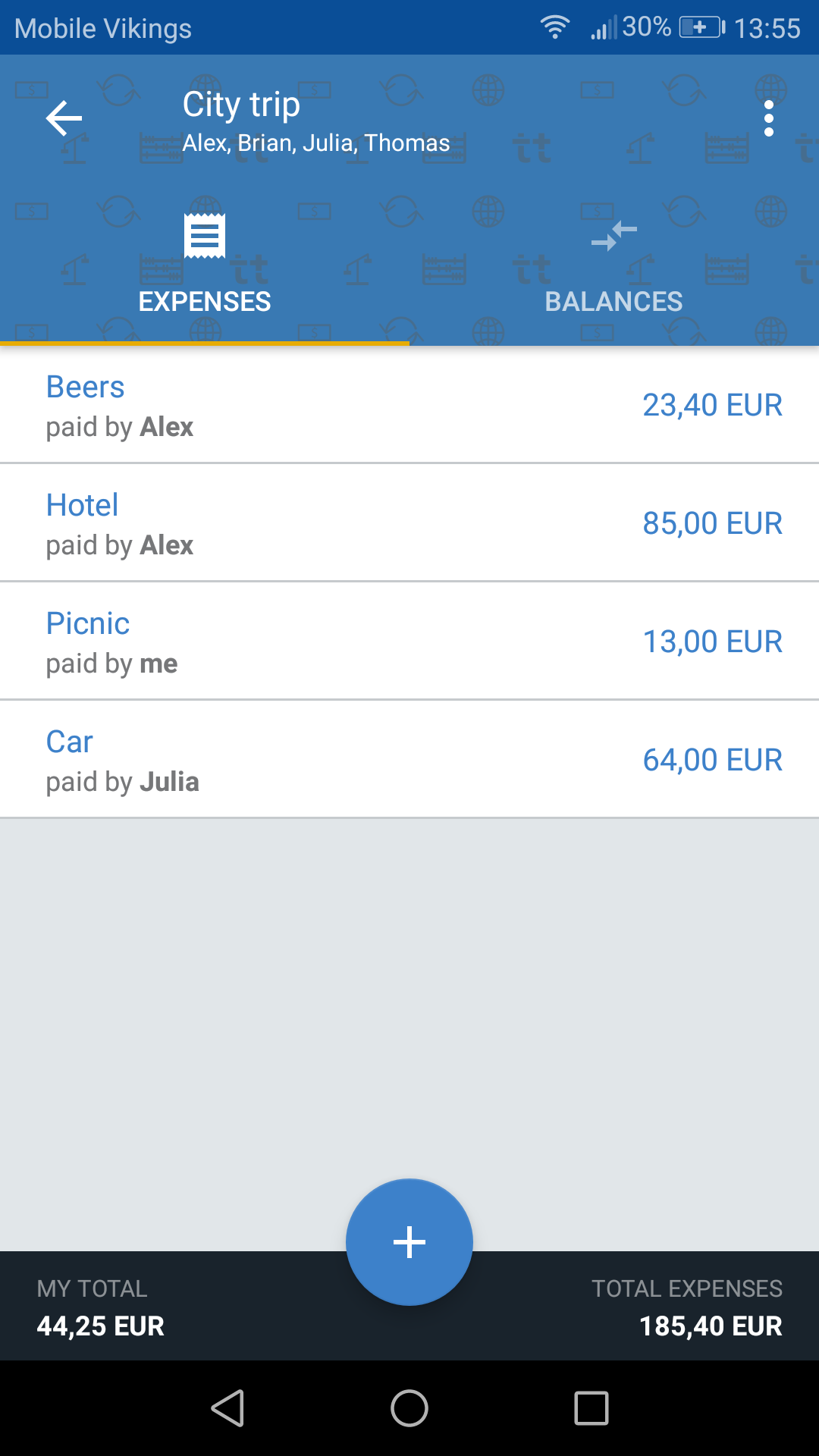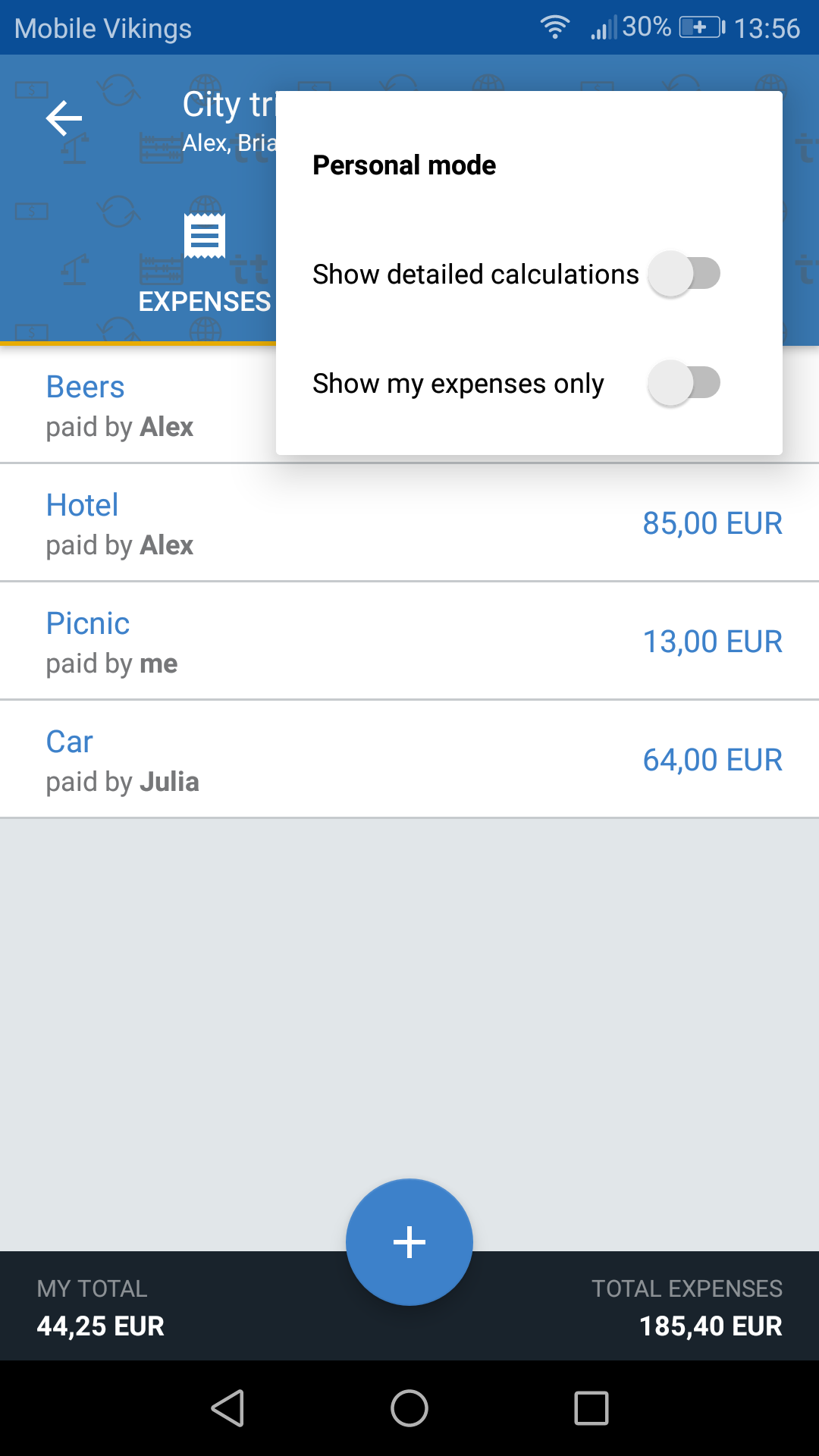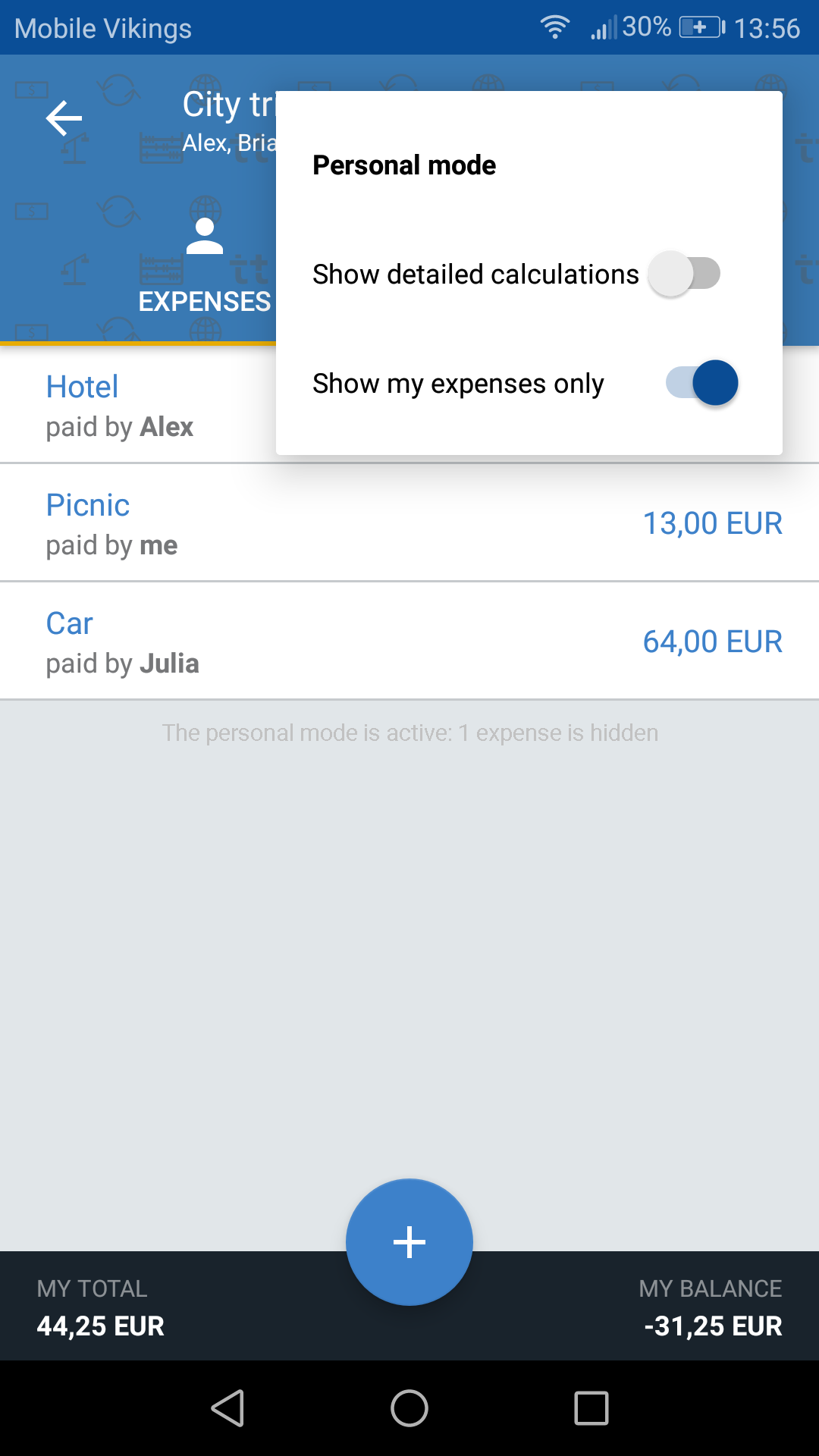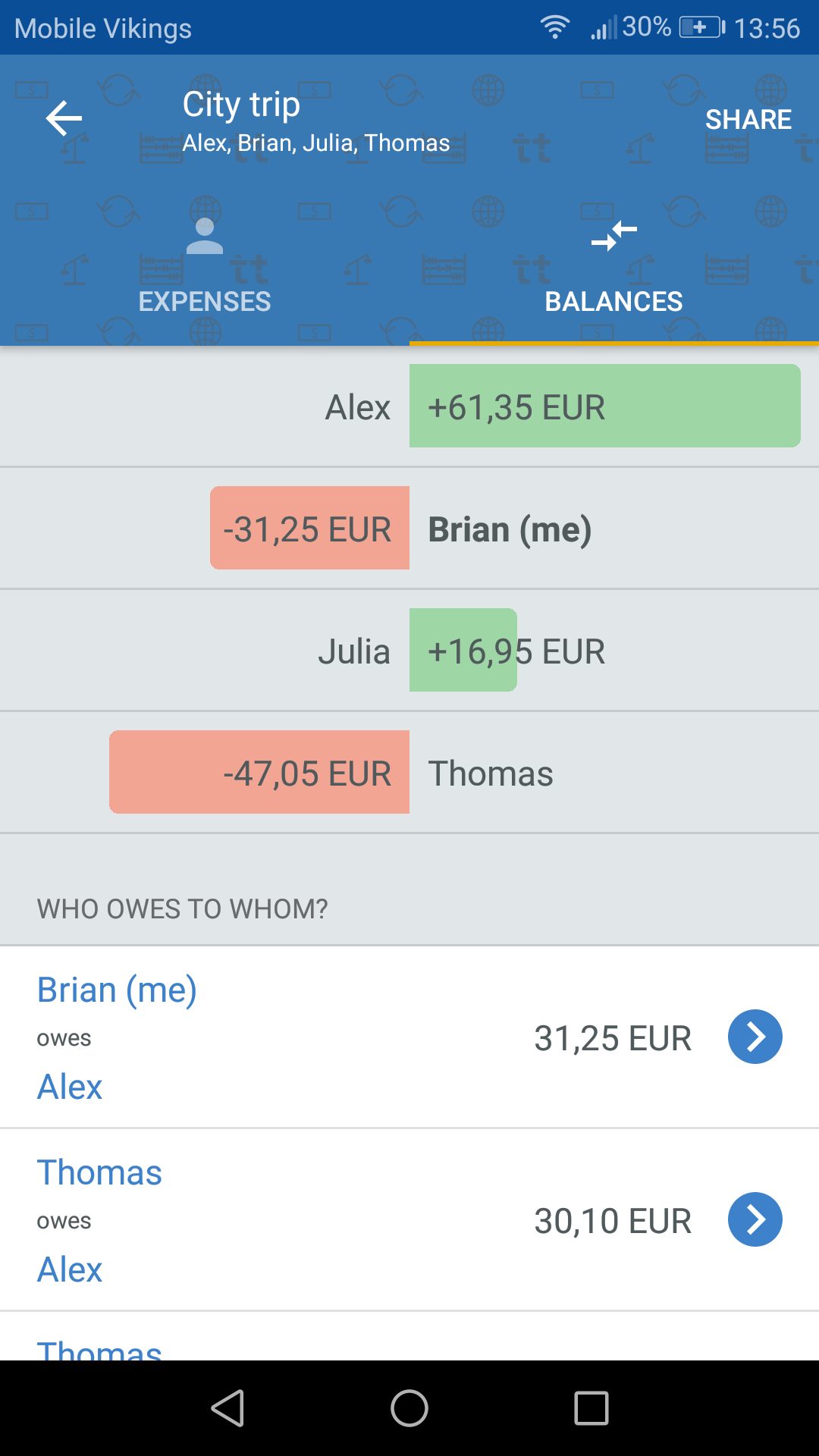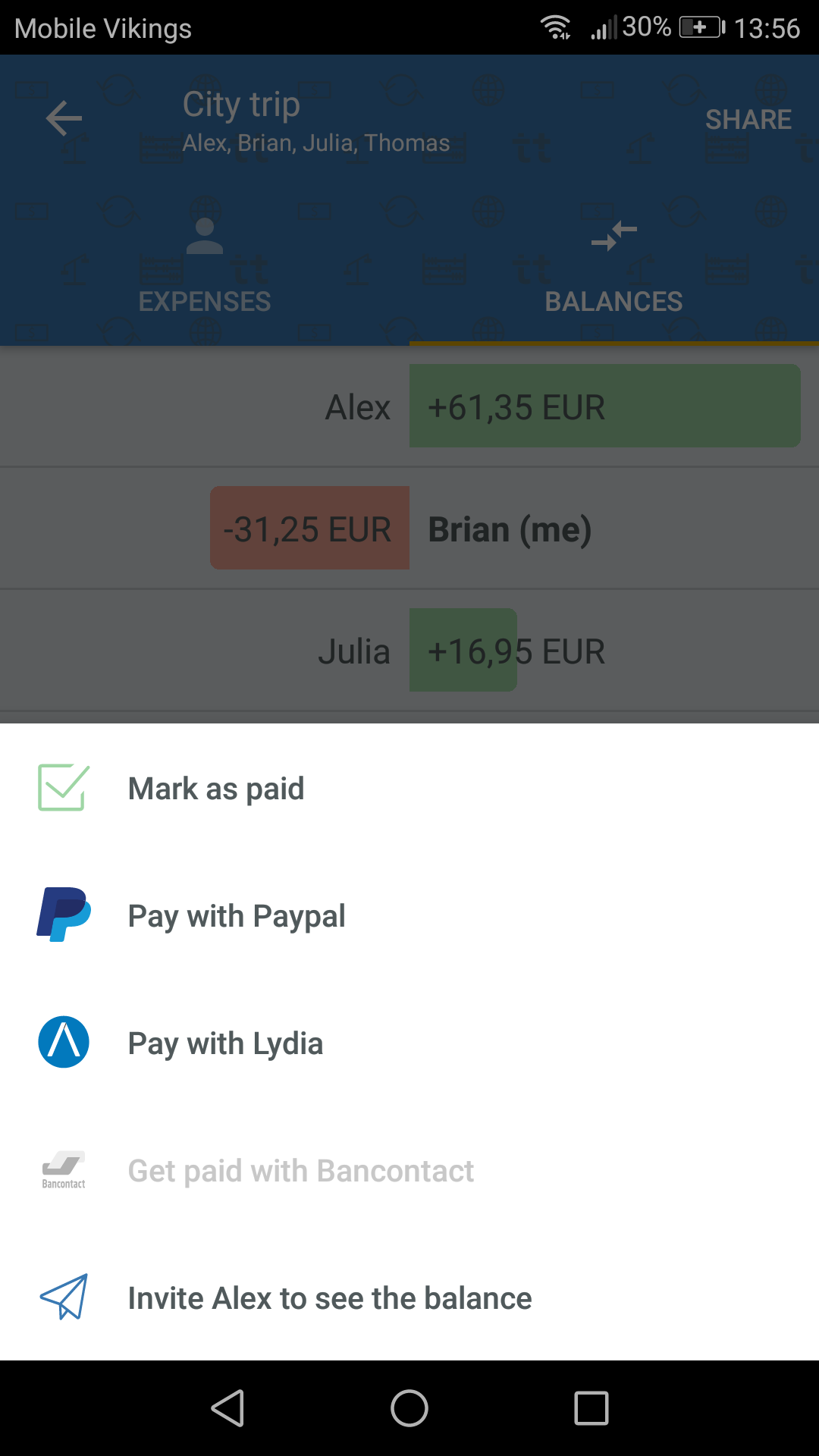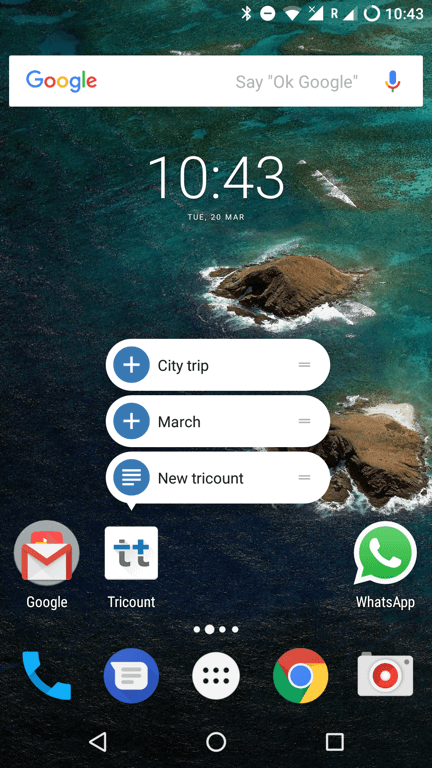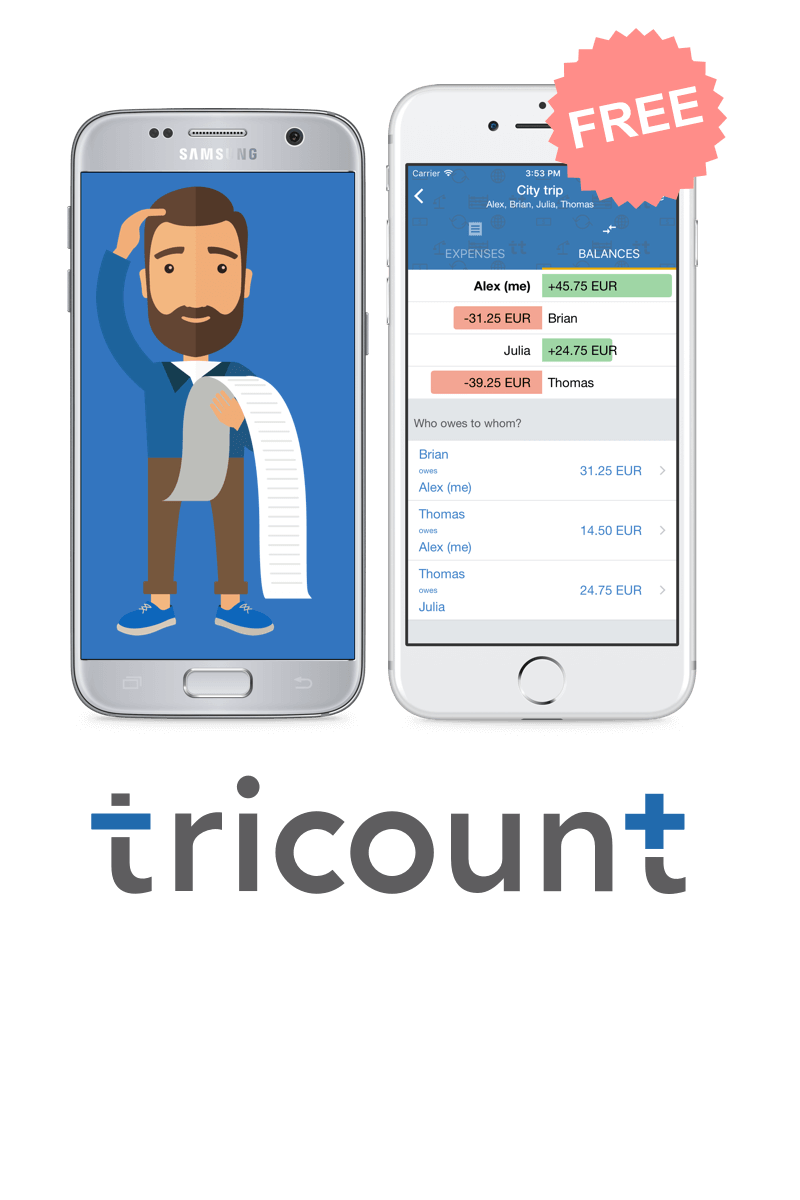A new version of Tricount is available on the App Store and on the Google Play Store. This article briefly describes what we have improved and what we will be changing!
New Menu in the Expenses Window
Since we’ve run out of space on the “Expenses” screen where we add new options, we’ve decided to replace the ‘Share’ button with a menu.
The “Share” button did not disappear; it has just been moved at the top of this menu. Just below you will find the “Edit” button which would allow you to access the configuration of your tricount.
Sorting Expenses
If you click on the “Sort by” button, you would have the possibility to sort the transactions in your tricount in 5 different ways: title, amount, date of expense, date added and by payer.
Many of you have asked us for this feature. We believe it is neat and easily accessible now. What do you think?
Individual Mode
This feature appears in the 2.9 version and contains 2 different options:
Detailed calculations
This is the repositioning (and renaming) of the “Personalized Spending” feature that appeared in February 2017 in the 2.3 version of the app.
The option to view the logic behind the calculations is now much more evident and accessible. Before, it was necessary to click on the ribbon below the list of expenses (was very difficult to find for some users). Now, the user could simply click on “Detailed Calculations” button.
Transactions that impact “Only me”
This option allows you to hide the transactions in which you are not mentioned as the payer or because you are not generally involved in them.
This filter is useful for focusing only on the expenses that involve only you:
- Are all the expenses I paid for encoded?
- Am I involved in the expenses I should not be in?
- Were the expenses my friends created involving me encoded?
If expenses are hidden because the filter is activated, you will be notified via a message at the bottom of the expense list.
If you are one of the very few skeptics that questions the calculations of the app, this option should reassure and encourage you to put us 5 stars on the app store *!
(*) Implying that Tricount is used (figure of March 2018) by more than half a million people monthly. If there was a bug, the servers would literally crash from the mails we would receive!
Other Improvements
Balancing your Tricount, Payment Options and Reminders
We regularly receive emails from users suggesting that we should add payment/refund functions. It has been always surprising to us since this option has been available for a long time.
In fact, it was possible to repay in Tricount with Lydia for the French users since the 2.1 version (October 2016), with PayPal globally since 2.3 (February 2017) and with Bancontact for Belgian users since 2.5 (June 2017).
Modifications that were made since 2.8 are intended to improve the visibility of payment options. A blue arrow now clearly indicates that it is possible to do something by clicking on the one of the solutions.
If you click on the repayment list, you will have 3 possibilities: you can mark the transaction as paid, select means of payment or invite the person who owes you to act (for instance: invite them to pay you).
An option is grayed out if it is available but not applicable (for example: if you owe money, but clicking on “Pay with Lydia” does not make sense when you are a user in the Netherlands).
App Shortcuts on Android
Version 2.2 on iOS (released in February 2017) introduced the ‘Force Touch’ function which made some of our Android users jealous. The version 2.8 has tried to make up for that.
On Android, since the 2.8 version, if you perform a long click on the “tt” icon, you will have the possibility to directly create a tricount or add an expense to the last 2 tricounts you have accessed. This option is available as from Android 7.1 and your launcher has to support it: